Sometimes it happens that there are config parts on the APIC left, that you can’t delete in the GUI since there is no delete option.
Here is one example:
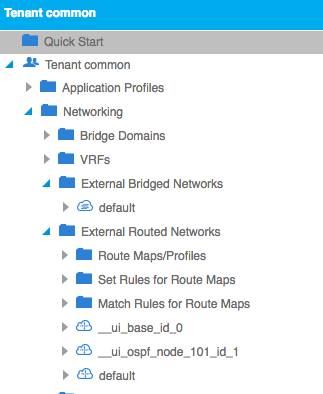
Those are the un-deletable objects:
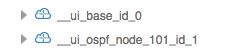
So to get rid of it you could factory reset the APIC (which is not really suitable), Call TAC, or just delete it yourself via the REST API or the CLI. I’ll go into detail for the last two ones.
Delete it via REST API
Right-Click on the object and “save-as”
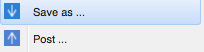
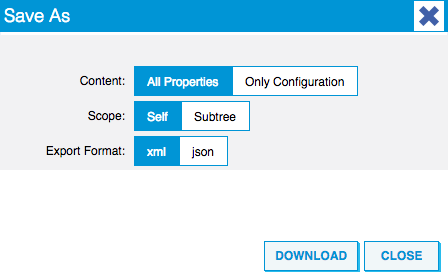
When you open the file you’ll find the following:
![]()
The next step is to add status=”deleted”
![]()
And then use Postman and send it via a POST Request to the REST API of the APIC:
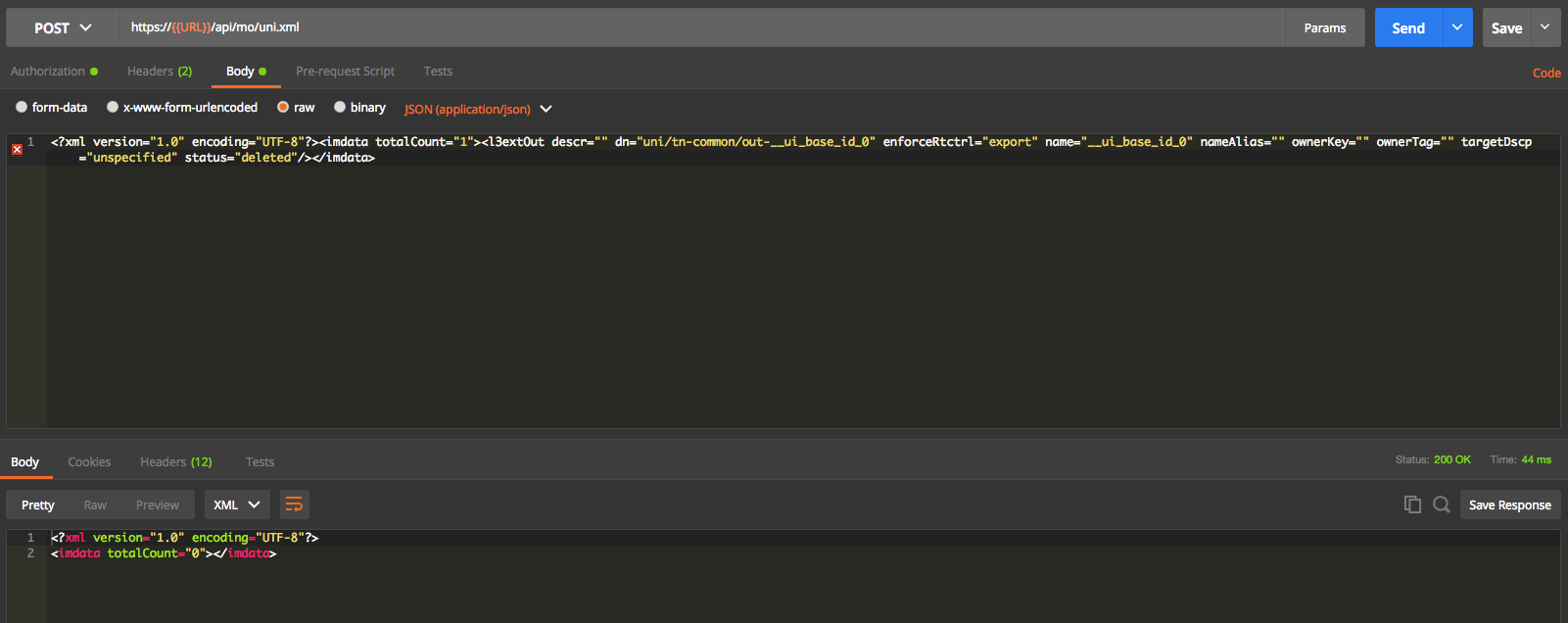
Delete it via the CLI
Connect to the APIC via ssh.
apic1# cd /mit/uni/tn-common apic1# ls BD-default bgpCtxAfP-default cif-default ctx-default eigrpIfPol-default flt-est fp-default mo oobbrc-default out-default provp-default rsTenantMonPol.link svcCont absFuncProfContr bgpCtxP-default clp-default dhcpoptpol-default eigrprtsumm-default flt-icmp hsrpGroupPol-default monepg-default ospfCtxP-default outdef-default qoscustom-default rtrCfg-default taboo-default acIpToIp-default bgpPfxP-default connInstrPol domain-common epRPol-default fp-3 hsrpIfPol-default monitorpol-default ospfIfPol-default pimifpol-default qosdpppol-default rttag-default tnlctx-default ap-default bgprtsum-default cont domain-default flt-arp fp-5 igmpIfPol-default ndifpol-default ospfrtsumm-default pinningp-default recordpol-default snPol-default vdestgrp-default bfdIfPol-default brc-default ctx-copy eigrpCtxAfP-default flt-default fp-7 l2out-default ndpfxpol-default out-__ui_ospf_node_101_id_1 pol-default rsTenantMonPol summary vsrcgrp-default apic1# modelete out-__ui_ospf_node_101_id_1 This command is being deprecated on APIC controller, please use NXOS-style equivalent command apic1# moconfig commit This command is being deprecated on APIC controller, please use NXOS-style equivalent command Committing mo 'uni/tn-common/out-__ui_ospf_node_101_id_1' All mos committed successfully.
That’s how to get rid of this leftovers so that you’ll have a clean config. Thanks here to Dirk Woe, Adam Ordal and Russell Henderson who shed some light on this so i could figure it out!
Here’s also a link to Ciscos Troubleshooting Guide Chapter: Removing Unwanted _ui_ Objects